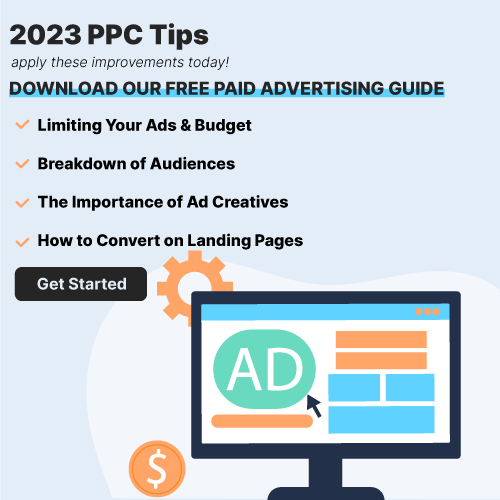CTR Calculator
Calculate CTR
- Enter the number of clicks:
In order to find your CTR, you first need to calculate the number of clicks your ad or content receives. Once you find the number of clicks, place that number in the field that says "Clicks" in the CTR calculator to your right. - Enter the number of impressions:
You get an impression every time an ad is shown to a consumer. You can find how many impressions an ad has by monitoring your campaign in Google Analytics. Input this number in the field labeled "impressions" in the CTR calculator. - Click on the "Calculate" button. Your results will be shown in the CTR box:
Learn more about your CTR and how it can affect your ad campaign below!
CTR (Click-Through Rate) Calculator
Benefits of Using a CTR Calculator
Your CTR is an essential metric to your marketing strategy, and it\'s vital to measure your CTR regularly to ensure the best results. If you notice that your ads are not receiving adequate conversions, you can start by using a click-through rate calculator to find out how often users are clicking on your ads. Utilizing a CTR calculator, you will be able to receive fast results. WebCitz provides PPC calculators to track all of your ad campaign metrics.
Using our CTR calculator every month allows you to look at your click-through-rate over time to help you see and understand how your ads are performing. This can help you identify problem ads and if they need edits. An online CTR calculator is a must-use tool for every marketer.